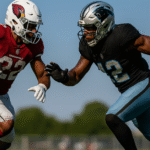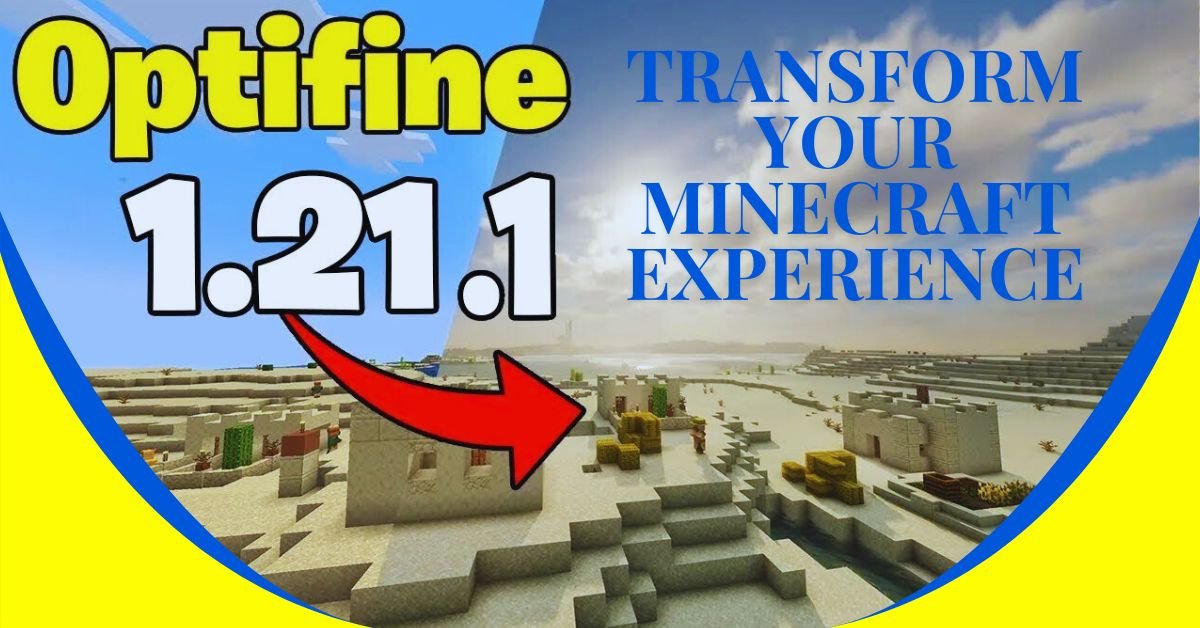OptiFine is a popular mod for Minecraft that enhances graphics and performance. It allows players to customize their gaming experience significantly. With the anticipation building around the release of OptiFine 1.21, many players are eager to know when will optifine 1.21 come out and what new features it will bring. This article delves into the expected release date, features, installation process, and more.
What is OptiFine and Why is it Important?
OptiFine is a widely used mod for Minecraft that significantly enhances both the performance and visual quality of the game. It was created to help players enjoy a smoother and more immersive gaming experience by optimizing the game’s graphics settings. The mod is essential for players who want to unlock higher frame rates, reduce lag, and customize various visual aspects of Minecraft.
One of the key features of OptiFine is its ability to support HD textures and shaders. This means players can enjoy stunning graphics without compromising performance, making it ideal for those with both high-end and lower-end systems. OptiFine also introduces advanced options such as dynamic lighting, better water reflections, and customizable fog effects. These enhancements contribute to a more realistic and visually appealing game environment.
Moreover, OptiFine allows players to adjust settings to suit their individual preferences, such as render distance, particle effects, and mipmaps. This level of customization not only improves the overall gameplay experience but also helps players tailor their Minecraft world to their liking. In summary, OptiFine is an indispensable tool that enriches the Minecraft experience, making it more enjoyable and accessible for players of all kinds.
Expected Release Date for OptiFine 1.21
The expected release date for OptiFine 1.21 is a hot topic among the Minecraft community. While no official date has been confirmed, players are eagerly speculating about when this much-anticipated update will arrive. Historically, OptiFine updates are typically released a few months after major Minecraft updates. Given that the latest Minecraft version was recently launched, many believe that OptiFine 1.21 could be just around the corner.
To stay informed, players should regularly check the official OptiFine website and community forums. The developers often post updates regarding upcoming releases, new features, and any issues being addressed. Community forums are also a great place to gather insights and share excitement with fellow players about the forthcoming features of OptiFine 1.21.
Additionally, it’s important to note that the release timeline can vary based on the complexity of the update. Developers may need extra time to ensure that the mod is stable and compatible with the latest Minecraft version. While the anticipation is building, patience is essential, as quality assurance is crucial to delivering a smooth gaming experience.
In the meantime, players can prepare for the release by familiarizing themselves with the previous versions of OptiFine. Understanding the features and settings of OptiFine 1.20 can provide valuable insights into what improvements and new functionalities might be expected in 1.21. Ultimately, the community remains optimistic and engaged, looking forward to enhancing their Minecraft experience with the arrival of OptiFine 1.21.
New Features in OptiFine 1.21
While specifics about the new features in OptiFine 1.21 are still under wraps, players can expect several enhancements based on previous updates. Generally, new versions bring improved performance and additional graphical settings. Here are some potential features:
- Enhanced shader support
- Improved lighting effects
- New graphical settings for better customization
- Bug fixes from previous versions
- Compatibility updates with the latest Minecraft version
These enhancements will likely improve gameplay and allow players to tailor their experience further. Community speculation often suggests additional features that could enhance gameplay and graphics, but only official announcements will confirm these details.
How to Install OptiFine 1.21
Once OptiFine 1.21 is released, installing it will be straightforward. Here’s a step-by-step guide on how to install the mod:
- Download the OptiFine Installer: Once the version is released, head to the official OptiFine website to download the installer.
- Run the Installer: Double-click the downloaded file to open the installer. You may need to have Java installed on your computer to run it.
- Select the Minecraft Version: The installer will prompt you to select the version of Minecraft you want to use with OptiFine. Make sure to choose the latest version available.
- Install OptiFine: Click the “Install” button. The installer will add OptiFine to your Minecraft launcher.
- Launch Minecraft: Open the Minecraft launcher and select the OptiFine profile. This will enable the mod when you start the game.
- Adjust Settings: Once in-game, navigate to the video settings to customize your experience with the new features.
Following these steps will ensure you can enjoy all the enhancements OptiFine offers.
Benefits of Using OptiFine 1.21 in Minecraft
Using OptiFine 1.21 can provide numerous benefits for Minecraft players. Here are some key advantages:
- Improved Performance: OptiFine optimizes game performance, resulting in smoother gameplay and higher frame rates.
- Enhanced Graphics: The mod enhances graphics with better textures, dynamic lighting, and custom shaders, making the game visually stunning.
- Customization Options: Players can adjust numerous settings to suit their preferences, from visual effects to performance tweaks.
- Reduced Lag: OptiFine helps reduce lag, especially in large worlds or during multiplayer sessions, providing a more enjoyable experience.
These benefits make OptiFine an essential mod for many Minecraft players, allowing them to enjoy the game to its fullest.
Performance Improvements in OptiFine 1.21
One of the primary reasons players seek out OptiFine is its performance improvements. The upcoming version is expected to bring several enhancements, including:
- Frame Rate Optimization: Enhanced algorithms will likely improve frame rates, making gameplay smoother.
- Lower Resource Usage: OptiFine is designed to use fewer system resources, which is beneficial for players on lower-end hardware.
- Faster Load Times: With optimizations, players may experience faster load times for worlds and textures.
These performance upgrades make OptiFine 1.21 an exciting prospect for both casual and hardcore Minecraft players.
OptiFine Alternatives Worth Considering
While OptiFine is a top choice for many, there are alternative mods that can enhance Minecraft’s performance and graphics. Some notable options include:
- Sodium: A performance mod specifically for Minecraft: Java Edition that focuses on optimizing frame rates without sacrificing visual quality.
- Iris Shaders: A mod that allows players to use shaders alongside Sodium for improved graphics without performance loss.
- OptiFabric: A mod that enables OptiFine features to work alongside Fabric mods, offering more flexibility for players.
Exploring these alternatives can provide players with additional options to enhance their gameplay.
How OptiFine Enhances Your Minecraft Experience
OptiFine significantly elevates the Minecraft experience by optimizing performance and enhancing graphics. With its ability to increase frame rates, players can enjoy smoother gameplay, especially in large worlds or during intense multiplayer sessions. The mod also offers a range of graphical improvements, such as dynamic lighting, improved water textures, and customizable shaders, creating a visually stunning environment.
Customization is another key feature, allowing players to tweak settings according to their preferences. Whether you want to reduce visual clutter or enhance specific elements, OptiFine makes it possible. Additionally, the mod supports HD textures, enabling users to enjoy high-resolution graphics without lag.
Overall, OptiFine transforms Minecraft into a more immersive and enjoyable experience. With its performance boosts and visual enhancements, it empowers players to explore their creativity while ensuring that the game runs smoothly, making it an essential tool for any Minecraft enthusiast.
Final Thoughts on OptiFine 1.21 Release
As the gaming community eagerly anticipates the release of OptiFine 1.21, excitement continues to grow among Minecraft players. This beloved mod has long been a staple for enhancing the Minecraft experience, offering significant performance improvements and stunning visual enhancements. With every new version, OptiFine not only addresses bugs and compatibility issues but also introduces innovative features that elevate gameplay.
The expected arrival of OptiFine 1.21 promises to further enrich the game, making it more accessible and enjoyable for both casual and hardcore players alike. From improved frame rates to advanced graphical settings, this update is anticipated to meet the demands of a diverse player base. The flexibility to customize visual effects according to personal preferences adds another layer of enjoyment to the game.
In addition, the community’s input and feedback often shape the development of new features. As players share their experiences and suggestions, the developers continue to refine OptiFine, ensuring that it remains relevant in a rapidly evolving gaming landscape. Ultimately, the release of OptiFine 1.21 is not just an update; it is a celebration of the ongoing commitment to enhancing the Minecraft experience for players around the world. Stay tuned for official announcements and prepare to dive into the new features!
For more gaming insights, visit our homepage at Try Hard Guides.
Frequently Asked Questions about OptiFine 1.21
When will OptiFine 1.21 be released?
The release date for OptiFine 1.21 has not been officially announced. Keep an eye on the official OptiFine website for updates.
What new features can we expect in OptiFine 1.21?
While specifics are not confirmed, players can anticipate enhanced performance, improved graphics settings, and potential new features based on previous updates.
How do I install OptiFine?
Once released, you can download the installer from the official website and follow the installation steps outlined in this article.
Is OptiFine compatible with other mods?
Yes, OptiFine is compatible with many other Minecraft mods, enhancing the overall experience without conflict.
Will OptiFine improve my gameplay experience?
Yes, OptiFine significantly enhances performance and graphics, leading to a more enjoyable Minecraft experience.