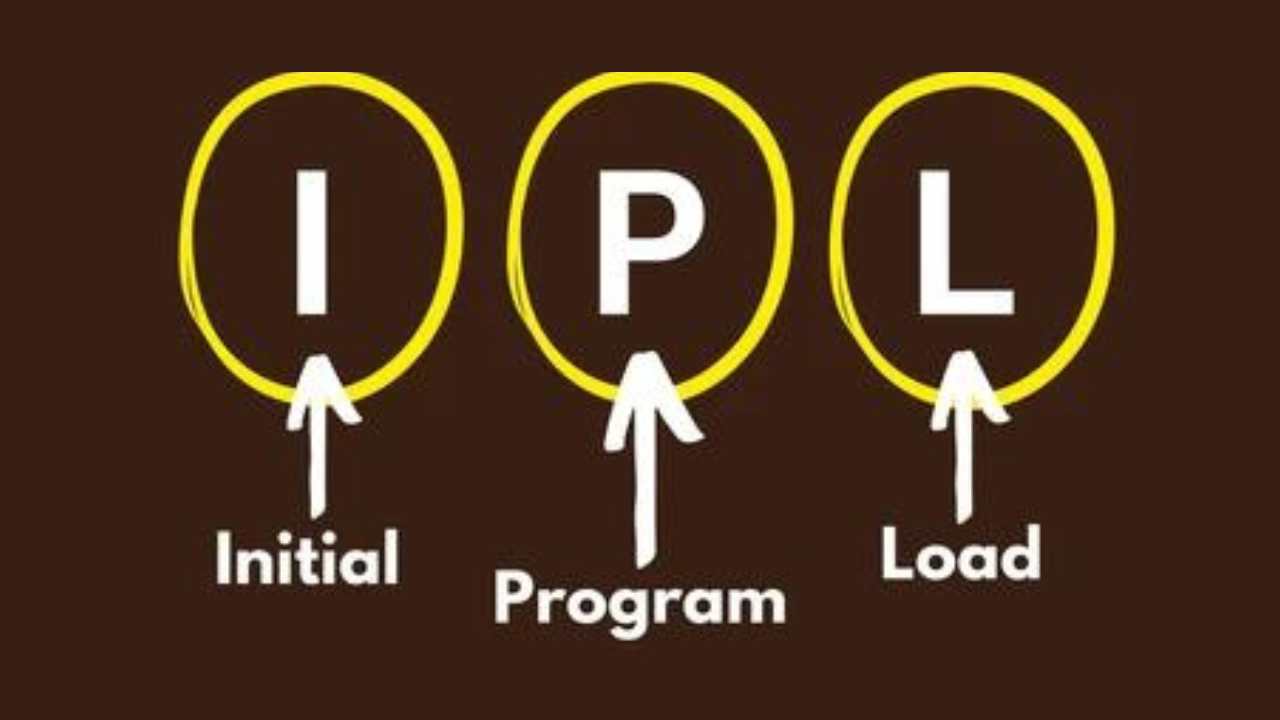When you press the power button on your computer, something important happens behind the scenes. That process is called the Initial Program Load (IPL). It’s the series of steps that your computer takes to get ready to work. From powering up the hardware to loading the operating system, IPL is what brings a computer to life.
Thank you for reading this post, don't forget to subscribe!Though most people never think about it, IPL is one of the most important parts of a computer’s function. If it doesn’t work correctly, your system won’t start at all. IPL plays a key role not only in personal devices but also in big systems like servers and mainframes. A smooth IPL means faster startups and fewer errors, which is especially critical in professional and enterprise settings.
This blog post explains IPL in simple terms. You’ll learn what happens during the process, why it matters, what types of IPL exist, and how the future of computing is changing how we load systems. Whether you’re new to tech or someone with IT experience, this guide is for you.
The Origins of Initial Program Load
The idea of IPL began many decades ago with large mainframe computers. In those days, getting a computer up and running was not simple. It often required a human operator to press buttons, flip switches, and insert punch cards just to start the system. This was the earliest form of what we now call Initial Program Load.
As technology moved forward, the process improved. More functions became automated. Instead of manual work, early firmware and startup scripts began to take over. This made systems faster and more reliable. The main goal of IPL has always been the same: prepare a computer so it’s ready to use.
In the 1960s and 1970s, companies like IBM created systems where IPL became standard practice. It was no longer just a term for IT specialists; it was a core function in every business machine. Over time, personal computers adopted similar processes. Today, almost every digital device—from a desktop PC to a smartphone—goes through some form of IPL.
The history of IPL shows how important system startup is. Even though the methods have changed, the need to load and initialize systems correctly has stayed the same. It’s not just about turning on a machine—it’s about setting the stage for everything that follows.
What Happens During IPL?
At its core, IPL is a startup routine. It follows a specific sequence of steps to get your computer ready. The moment you press the power button, the process begins—even before you see anything on the screen.
First, your hardware turns on. The power supply sends electricity to the main components like the CPU, RAM, and hard drive. Then, the system performs basic checks to make sure everything works. This includes a self-test called POST (Power-On Self-Test). If something is wrong, your computer might beep or show an error.
Next, a small program stored in the system’s firmware takes over. This could be the BIOS (Basic Input/Output System) or UEFI (Unified Extensible Firmware Interface) in modern systems. This step checks devices, finds the bootable drive, and gets ready to load the operating system.
After that, the bootloader steps in. It finds the operating system, loads it into memory, and starts it up. This is when you begin to see the familiar screen—maybe Windows, Linux, or macOS loading.
Once the operating system takes control, it performs additional setup. It loads device drivers, applies settings, and runs security checks. This is the final part of IPL. After that, your computer is ready for you to use.
Though the process takes only seconds, it involves many parts working together. Any failure along the way can stop the system from starting. That’s why understanding what happens during IPL is useful—not just for tech experts, but for anyone using a computer.
Step-by-Step Breakdown of IPL
The Initial Program Load (IPL) isn’t just one step. It’s a chain of actions that work in a specific order. Each step prepares the computer to become fully usable. Here’s how it unfolds:
a. Hardware Initialization
As soon as the power button is pressed, the hardware wakes up. The power supply sends energy to the CPU, RAM, motherboard, and other parts. The first thing the system does is a basic check-up known as POST—Power-On Self-Test. It looks at the memory, checks the processor, and ensures that other connected devices are working. If something goes wrong here, the system may beep or flash error codes. These signals help identify what part is causing the issue.
b. Firmware/BIOS Execution
If everything checks out, the next step is controlled by the firmware. In older systems, this is the BIOS. In newer ones, it’s usually UEFI. This is a small piece of software stored in a chip on the motherboard. Its job is to take over from the hardware and begin directing what should happen next. It identifies your hard drives, USB ports, keyboard, and other devices. Then, it finds which device has the operating system and prepares to boot from it.
c. Bootloader and OS Loading
At this stage, the bootloader comes into play. It’s a program stored on your drive that knows where the OS files are. It takes those files, loads them into RAM, and starts the OS kernel. This is the core of the operating system—the part that controls everything else. Once the kernel is active, it begins loading additional files, device drivers, and services. Now, the computer shifts from being a simple machine to a full operating system environment.
Every one of these steps matters. If even one fails, the whole system may not start. That’s why the IPL process is built with checks at every stage to ensure smooth operation.
Types of IPL and Why They Matter
Not all IPLs are the same. There are two main types: cold start and warm start. Knowing the difference can help in troubleshooting and system management.
Cold Start (Hard Boot)
A cold start happens when the computer is completely off. You press the power button, and the whole IPL process begins from scratch. This type of startup is common when setting up new hardware, replacing a component, or recovering from a full shutdown. It’s more thorough because it resets everything. But it also takes longer since no previous session is being continued.
Cold boots are useful for clearing temporary errors. For example, if your system crashes or freezes, doing a cold start might solve the problem. It gives the machine a clean slate to work from.
Warm Start (Soft Boot)
A warm start happens when the computer is restarted without turning off the power completely. This might happen when you click “Restart” from your operating system. In this case, some components stay active, and the IPL process can skip a few steps. It’s faster and often used for installing updates or refreshing the system without a full shutdown.
Warm boots are common during software updates or when the system needs a fresh start but hasn’t had serious errors. However, if there’s a hardware issue, a warm start might not fix it.
Understanding the type of IPL being performed can help users know what to expect and how to respond when something goes wrong.
Manual IPL vs. Automated IPL
There are also two ways the IPL process can be started—manually or automatically. This mostly depends on the type of system and how it’s configured.
Manual IPL
Manual Initial Program Load means a user has to take some action to start the process. This could involve pressing certain keys, entering BIOS settings, or selecting a boot device. In some older or specialized systems, technicians must even flip switches or enter commands to start the IPL process. While this gives the user more control, it also requires more knowledge and can lead to errors if done incorrectly.
Manual IPLs are often used in recovery situations. For example, when a system can’t find the normal boot drive, a user might need to manually select another one. They’re also helpful for testing or troubleshooting because they let users control what loads and how.
Automated IPL
Most modern systems use automated IPL. This means the computer handles everything on its own. As soon as the power is turned on, the system follows a preset sequence without needing any input. It selects the right device, runs diagnostics, and loads the operating system—all without the user touching a thing.
Automated IPL saves time and reduces mistakes. It’s especially important in businesses, where servers and workstations need to restart without delay or error. Automated IPL is also used in consumer devices like smartphones, tablets, and smart TVs, where users may not even realize such a process is happening in the background.
In today’s world, automation is the standard. But manual IPL is still useful when control, precision, or recovery is needed.
Common Problems During IPL
Even though the IPL process is designed to be reliable, things don’t always go smoothly. When the system fails to start, it can be frustrating. But knowing what can go wrong helps users troubleshoot faster and smarter.
One of the most common issues is hardware failure. If the RAM is loose, the CPU overheats, or the hard drive is damaged, the IPL process might stop before the operating system even begins to load. Sometimes, the system won’t beep or show anything on the screen, making it harder to understand what’s wrong.
Another problem is BIOS or UEFI errors. These are software issues inside the firmware. They can happen when settings are wrong, or the firmware is outdated. In some cases, a failed update can cause the BIOS to freeze or not recognize devices. This can block the system from loading the bootloader correctly.
Boot device errors are also frequent. If the system can’t find the hard drive or USB that contains the OS, it won’t know what to load. This might happen if cables are disconnected, or the boot order is set incorrectly in BIOS.
Lastly, corrupted software can break the IPL chain. If the operating system files are missing or damaged, the computer may get stuck during startup. This could be due to malware, power outages, or failed updates.
Knowing these problems can save time. Instead of guessing, users can go step-by-step to find the cause.
Troubleshooting IPL Failures
When IPL fails, check for signs like error codes or black screens. Start by ensuring cables, RAM, and drives are properly connected. Access BIOS/UEFI to confirm boot settings. Remove USBs or DVDs that could interfere. If needed, repair or reinstall the OS using recovery tools. To prevent issues, back up data and monitor hardware health regularly.
Recent Innovations Improving IPL
Modern technology has made IPL faster and safer. The move from BIOS to UEFI allows quicker startups, better hardware support, and added security like Secure Boot.
SSDs have also boosted speed. They load data faster than hard drives, cutting boot times significantly.
Secure Boot helps block malware by verifying software at startup. PXE booting, used in schools and offices, lets computers start over a network—saving time for IT teams.
Together, these innovations make IPL smoother, faster, and more secure.
Future of System Initialization
IPL is evolving with smarter technology. AI and machine learning are helping systems detect and fix boot issues faster—sometimes before they even happen.
Cloud-based booting is also rising. Devices can now start up using online files, making management easier in schools and offices.
Security during IPL is improving too. Features like encryption and real-time threat detection are being added to protect systems right from the start.
With more smart devices using edge computing, IPL must be faster and more efficient. Future systems will focus on speed, safety, and energy savings.
The future of IPL is smarter, safer, and quicker—built for the connected world.
Why Understanding IPL Matters
IPL usually runs in the background, but knowing how it works can be useful. If your computer won’t start, understanding IPL helps you spot the problem—like identifying error messages or knowing when to seek help.
For IT pros, it’s essential. It helps reduce downtime, speeds up troubleshooting, and keeps systems running smoothly.
Even gamers and students benefit. If your device is slow or crashes, IPL knowledge lets you check BIOS, tweak startup settings, or fix boot issues.
Understanding IPL also gives you more control over your tech. You’ll make better decisions about your hardware, software, and security.
In short, IPL powers every digital system. Knowing how it works gives you an edge.
Real-Life Application: IPL in Daily Devices
IPL isn’t just for servers—it’s in your daily life. When you power on your phone, laptop, or smart TV and see a logo before everything loads, that’s IPL in action. These devices check hardware, load system files, and get ready to work.
Gaming consoles like PlayStation and Xbox rely on IPL to launch the operating system so you can start playing. Even cars use similar processes—when you start the engine, the system loads software for navigation, sensors, and entertainment.
In companies, servers use advanced IPL to support many users. If something fails, admins use logs to trace the issue. From smartphones to fridges and cars, IPL-like startup systems are everywhere—quietly making tech work.
Conclusion
The Initial Program Load (IPL) is a vital process in computing. It might happen in seconds, but it involves a lot of complex actions. From hardware checks to operating system loading, IPL prepares your system to function. It ensures your computer starts safely, efficiently, and correctly.
Over time, IPL has evolved. We’ve moved from manual startup steps to fully automated processes. Now, with tools like UEFI, SSDs, and Secure Boot, startup is faster and more secure than ever. Future systems will bring cloud-based booting, AI-driven fixes, and better protection.
Whether you’re a regular user or an IT professional, understanding IPL gives you a clear advantage. You’ll know how to fix startup problems, speed up your system, and protect your device from threats. Most importantly, you’ll appreciate the hidden steps that power your digital world.
In the end, IPL is not just a tech term—it’s the starting point of everything your computer does.
FAQs
Q1: What is the purpose of Initial Program Load?
IPL prepares the system by checking hardware, loading the firmware, and starting the operating system.
Q2: Is IPL only used in mainframe computers?
No, IPL is used in all kinds of devices—PCs, smartphones, tablets, and more.
Q3: Can a failed IPL be fixed at home?
Yes, in many cases. Check cables, boot settings, or use recovery tools.
Q4: What’s the difference between BIOS and UEFI?
UEFI is newer, faster, and offers better security features than BIOS.
Q5: Does restarting a system always trigger an IPL?
Yes, even a restart goes through a type of IPL, usually a warm start.

Emma Rose is the founder of tryhardguides.co.uk and a content creator specializing in health, lifestyle, technology, career, and personal development. She produces evidence-based, actionable content designed to help readers learn, grow, and make informed decisions. Her work has reached thousands of readers through her platform and collaborations with respected online publications.